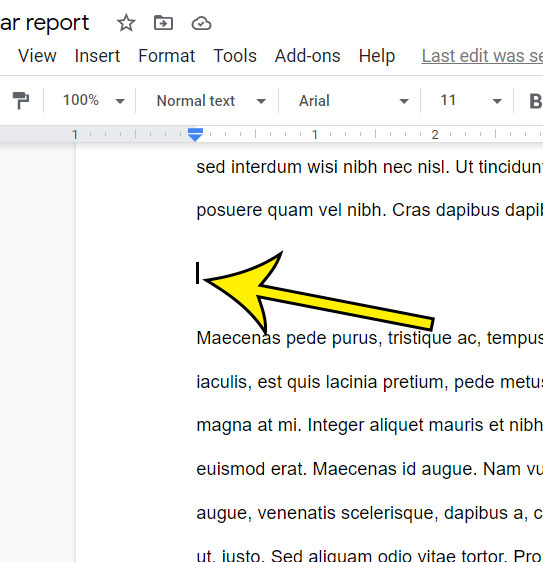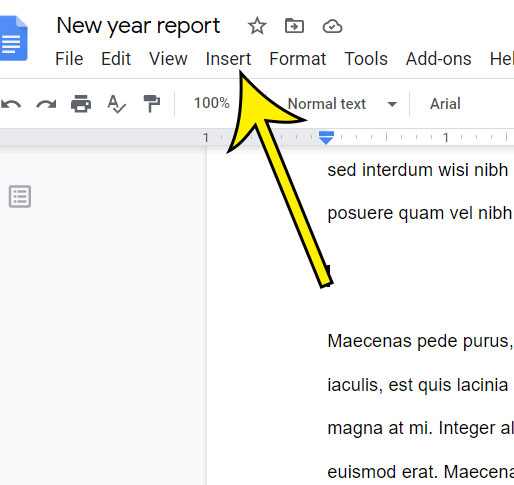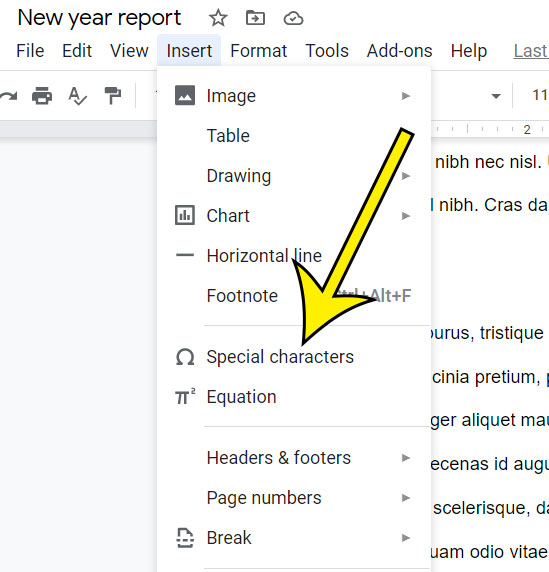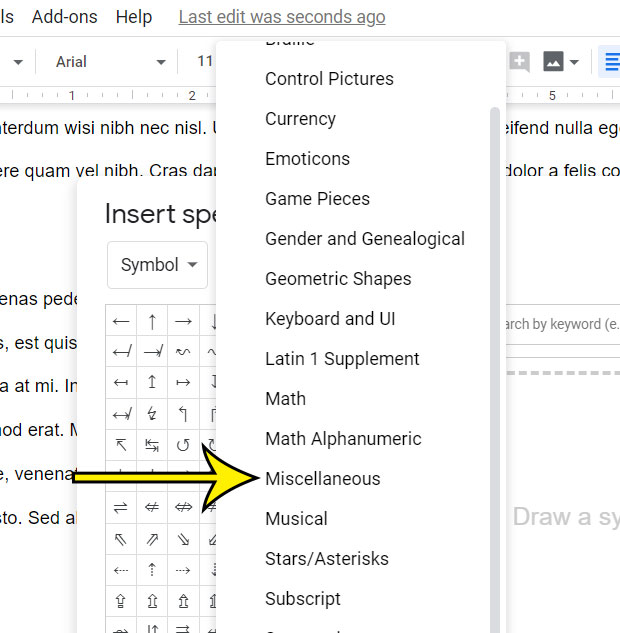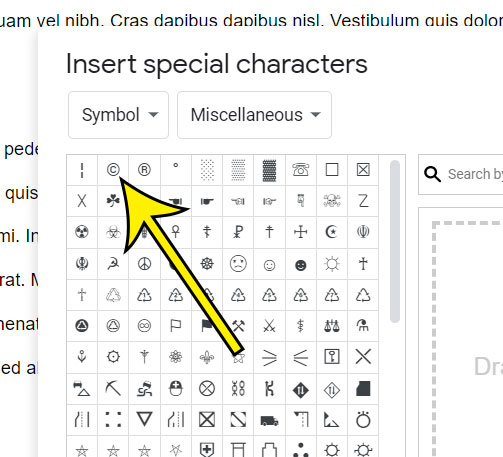One symbol that you might need to use in your document is a copyright symbol. While you could have explored options like a small copyright symbol picture, or copying it from another document, you can actually add a copyright symbol in Google Docs using a menu in the application. The steps above were performed using the Google Chrome desktop Web browser. Note that you can also do this in other desktop browsers like Firefox or Microsoft Edge. You can use the keyboard shortcut of Alt + 0169 as an alternate way to add a copyright symbol in Google Docs. That works for many other Windows applications as well. However, it needs to be the number keys on the keypad. You can’t use the number keys above the letters.
Additional Reading
How to strikethrough in Google DocsHow to make 1 inch margins in Google DocsHow to remove page numbers in Google DocsHow to insert a text box in Google DocsHow to double space in Google Docs on an iPhone
He specializes in writing content about iPhones, Android devices, Microsoft Office, and many other popular applications and devices. Read his full bio here.