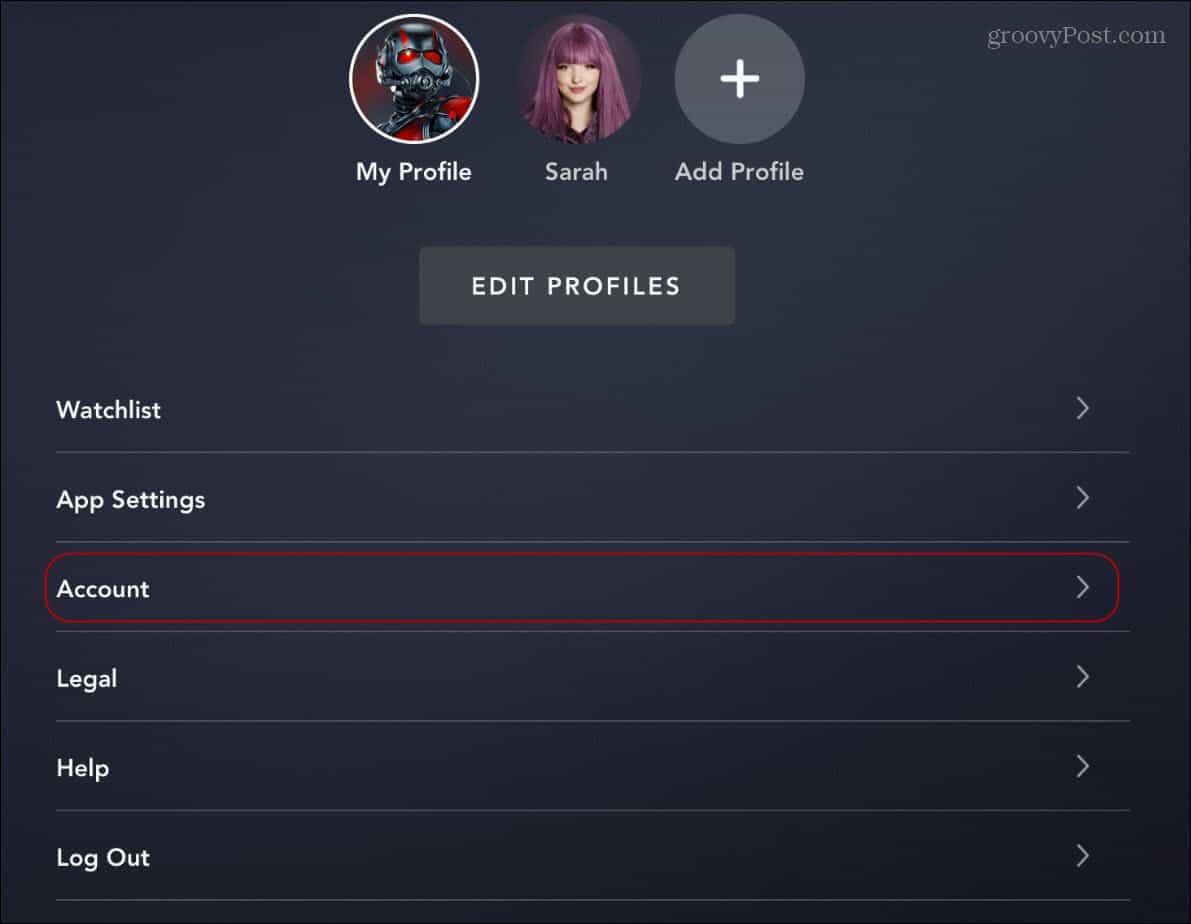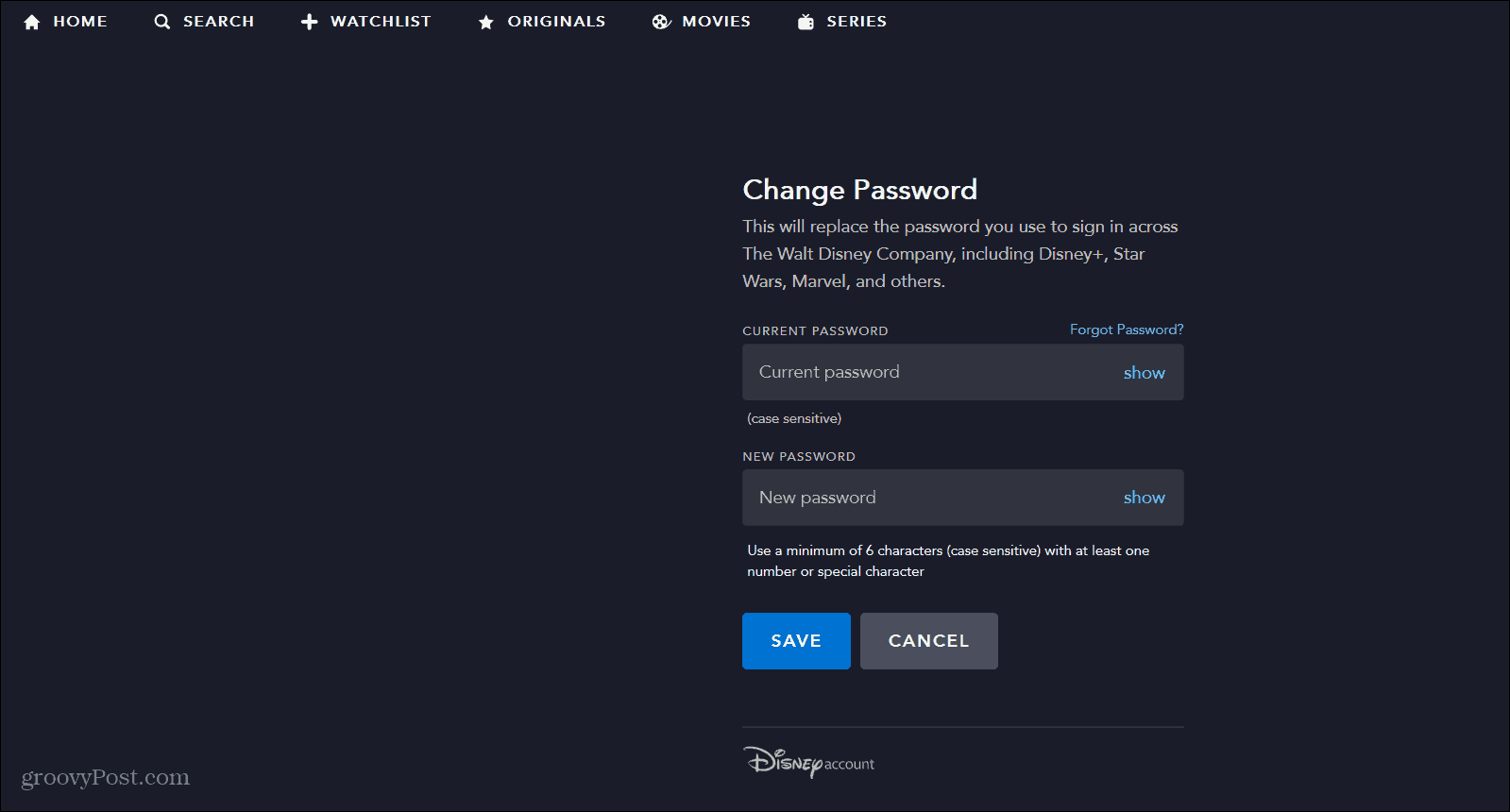Unfortunately, according to ZDNet, hackers have hijacked thousands of accounts and sold the info in hacking forums. Apparently, the account credentials were stolen via keylogger malware, code-breaking software attacks, and email phishing scams. To avoid these types of situations, Disney needs to implement a multi-factor authentication system. But until that extra layer of security arrives, the company encourages users to do the obvious: Use unique passwords for your account on the streaming service. The only real way to know if you have been hacked is if you can no longer access your account. But if you think it has been compromised or want to make sure, change your email and password. Change Your Disney+ Email or Password To get started, launch your Disney+ app and select your Profile icon, and tap Account.
Then under the Account Details section, you can change either your password or email address. Note that if you have been hacked, you’ll want to change both. You can log into your Disney+ account online and change your email and/or password there.
If you cannot access your account, make sure to contact Disney Plus online or call its customer service support at (888) 905-7888. Ensure the original email address, the date you signed up, and the payment method you used.
Security First
With incidents like these, it’s a good time to remind everyone of the importance of securing your data online. Remember always to use strong passwords and never reuse them on different sites. To make that easier, use a secure password manager such as LastPass or 1Password. And educate yourself and those around you about not falling for email phishing scams. And always use two-factor authentication (2FA) on every site and service that offers it.
Still Working Out the Bugs
It’s the early days of the service, and there are still kinks in the service that need to be worked out. Namely when it comes to the security of your accounts. In addition to adding 2FA, there are other problem points. For example, the Parental Controls feature doesn’t require account-specific protection. A kid can switch to their parent’s account with just a tap. But improvements to Disney Plus will inevitably come as the service mature’s, and the company receives more feedback from users.
Get Disney+
The service streams in resolutions up to 4K Ultra HD in Dolby Vision and HDR 10. Where available, it also supports Dolby Atmos sound. It is just $7.99/month or $79.99/year. Or, you can get the Disney Plus bundle that includes Hulu (With Ads) and ESPN+ for $13.99/month. Or, you can grab the new bundle that offers Disney Plus, Hulu (No Ads), and ESPN+ for $19.99/month. For everything included in the service and what you can expect, check out our early review of Disney Plus.
![]()