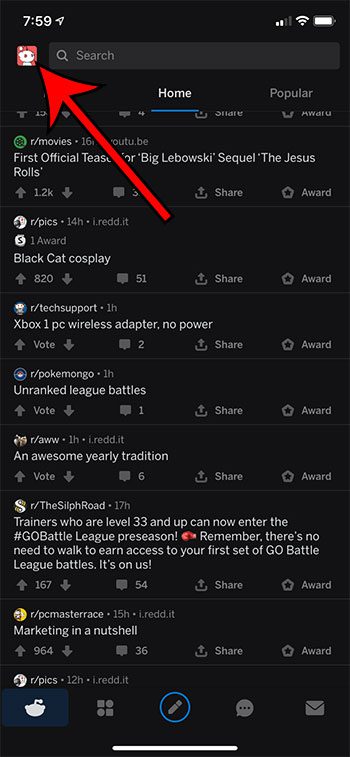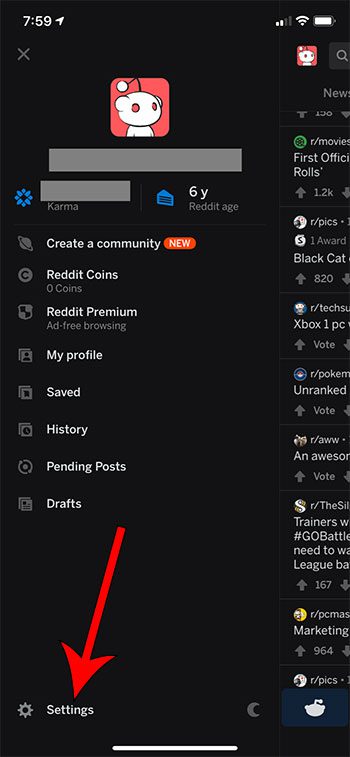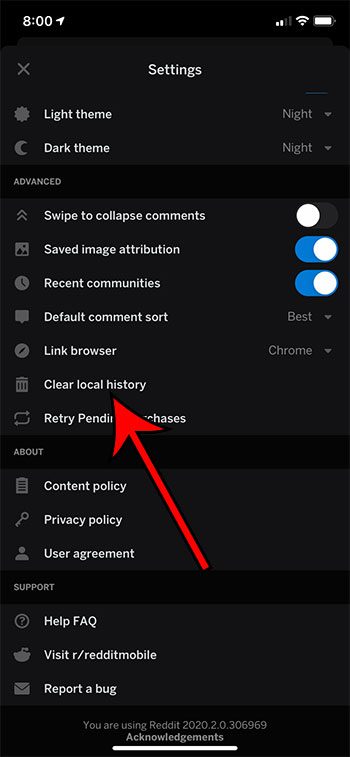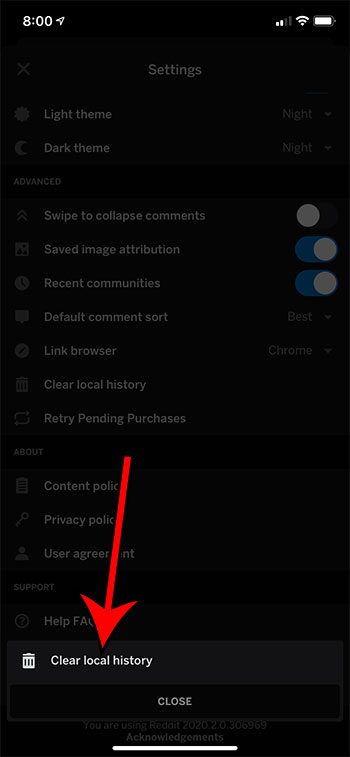If other people can access your phone, however, and you don’t want them to be able to see what you have been looking at, then you might want to know how to delete the app’s history data. Our tutorial below will show you how to clear Reddit history on an iPhone by following just a few simple steps.
How to Clear Reddit History on an iPhone (Local History)
Our article continues below with additional information on clearing Reddit history on an iPhone, including pictures of these steps. Do you use the YouTube app on your iPad? Then check out this how to delete YouTube search history on iPad tutorial to learn how to remove history data there, too. Many of the apps that you use on your phone and your computer store a history of activity. Web browsers are one of the more common applications that do this, but you might also want to know how to clear your Reddit history on an iPhone if you have discovered that Reddit stores data like that, too. When you visit different posts on Reddit, those posts are saved to your history. You can view your history by tapping your profile icon, then selecting “History.” Using your Reddit history can be a helpful way to return to posts that you’ve visited recently. However, it also means that someone with access to your iPhone can also open your Reddit app and view that history. If you have a history that you don’t want someone else to see, it’s possible to clear your local history in the Reddit iPhone app. This will delete everything from the History screen on your profile page. If you are interested in the history that is stored in your Web browser, then our Safari history on iPhone tutorial can show you where to find that.
How to Delete Reddit iPhone History (Guide with Pictures)
The steps in this article were performed on an iPhone 11 in iOS 13.3, using the most current version of the Reddit app available when this article was written. Note that this is not going to delete your history from other devices, nor will it clear your post or comment history. This only affects the posts that you’ve viewed.
Step 1: Launch the Reddit app.
Step 2: Touch your profile icon at the top-left of the screen.
Step 3: Select Settings at the bottom-left of the screen.
Step 4: Scroll to the Advanced section and choose the Clear local history option.
Step 5: Tap the Clear local history button at the bottom of the screen to confirm the deletion.
Now that you know how to clear your Reddit history from the iPhone app you will be able to perform this task periodically whenever you think you have gone too long without deleting that information. Note that clearing the history in this manner is going to clear your browsing history in the app on this device. If you have been browsing Reddit on other devices, such as a computer, then it won’t clear that history. You will need to complete the history-clearing process on that app as well. Find out how to change your Reddit Web browser so that any external links you tap on will open in the browser of your choice. After receiving his Bachelor’s and Master’s degrees in Computer Science he spent several years working in IT management for small businesses. However, he now works full time writing content online and creating websites. His main writing topics include iPhones, Microsoft Office, Google Apps, Android, and Photoshop, but he has also written about many other tech topics as well. Read his full bio here.