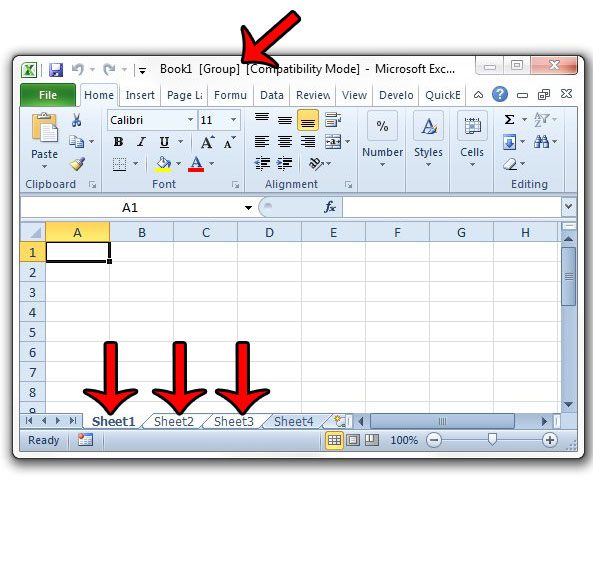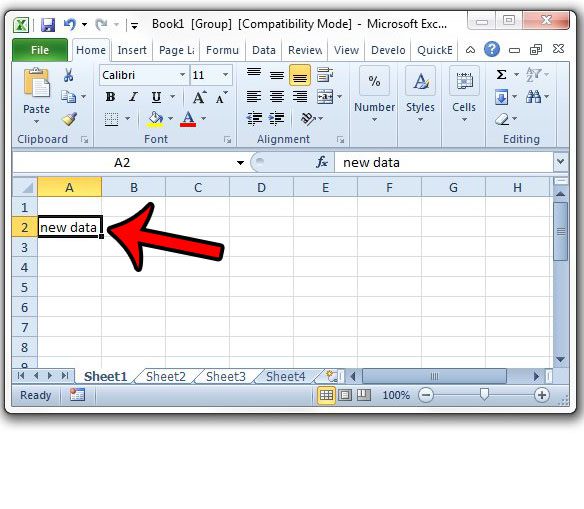Excel has a feature that allows you to group worksheets together, then perform an edit on one worksheet and have it be applied to all of the grouped sheets. Our tutorial will show you how to use this feature to quickly add the same piece of data to multiple worksheets at the same time.
Adding Data to a Group of Worksheets in Excel 2010
The steps below will show you how to group a collection of worksheets so that you can add the same data to all of them at once. Note that the data you enter or paste into one of the grouped worksheets will be added to the exact same location in each of the worksheets.
You can then click on an ungrouped tab to exit the worksheet grouping, or you can hold down the Ctrl key on your keyboard and click on a worksheet tab to remove it from the group. Note that you can also use grouped worksheets as a simple way to delete data from multiple sheets at once. Is it becoming difficult to identify the correct worksheet in a large workbook? Learn how to change the name of a worksheet to make it more identifiable. After receiving his Bachelor’s and Master’s degrees in Computer Science he spent several years working in IT management for small businesses. However, he now works full time writing content online and creating websites. His main writing topics include iPhones, Microsoft Office, Google Apps, Android, and Photoshop, but he has also written about many other tech topics as well. Read his full bio here.
You may opt out at any time. Read our Privacy Policy