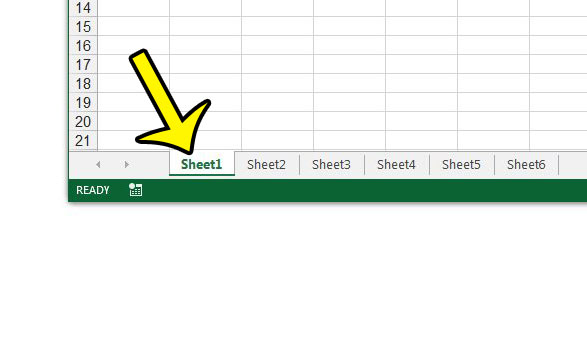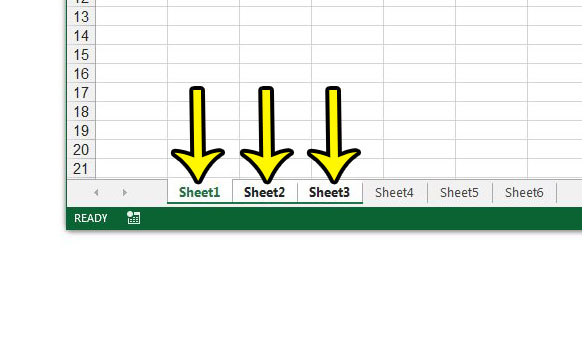One way that you can improve this situation is to group your worksheets. When multiple worksheets are grouped together, you can perform an action on one of the sheets and apply that action to each of the other grouped sheets as well.
Make a Worksheet Group in Excel 2013
The steps in this article will show you how to create a group of worksheets in your Excel 2013 workbook. If you save a workbook with a worksheet group, then those worksheets will still be grouped when you go to open the workbook later. If you click an ungrouped worksheet after following the steps below to group your worksheets, then it will remove the grouping effect.
You can then add data to a cell in one of the worksheets, or change the formatting on the worksheet, and it will apply to each of the other worksheets in the group. Note that certain actions cannot be applied to grouped worksheets, such as setting titles or print areas. Are there row numbers and column letters that are printing with your worksheet? Learn how to stop printing headings in Excel 2013 if you don’t want to include this information on your printouts. He specializes in writing content about iPhones, Android devices, Microsoft Office, and many other popular applications and devices. Read his full bio here.