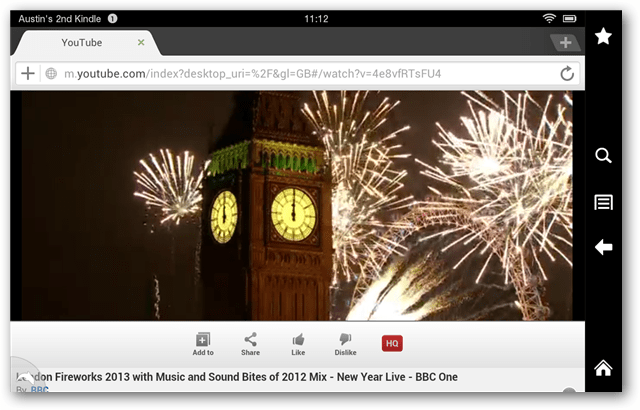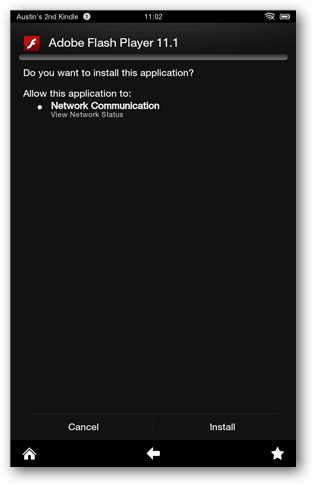Adobe Kills Flash
Adobe is no longer supporting Flash on any operating system. If you are still running it, your device is potentially vulnerable to attacks and other security issues. Microsoft and Apple removed it from their operating systems via a security update. If you still have it running, check out one of our following articles:
How to Manually Remove Adobe Flash from Windows 10How to Manually Remove Adobe Flash from Your Mac
Editor Note: This article was written using the last year’s iteration of the Kindle Fire HD. Certain steps might slightly vary if you have the latest model. More than likely, this will only work if your Kindle is running Android version 2.3. But since it updates automatically, your device is probably running a version much higher than that.
Prerequisites
To get started, download the 11.1.115.16-4.0 version of the Adobe Flash Player apk to your Kindle Fire HD. You can do this by visiting the above link with your Kindle’s web browser or downloading it first on your computer and transferring it to the Download folder on your Kindle’s internal sd card. Once downloaded, use ES File Explorer to open the .apk package and install the flash player application.
Next, all you need to do is open up your web browser of choice (I recommend Dolphin) and browse the web as you normally would, except this time, all of the flash elements on pages visited should work. If you haven’t installed the Google Play store on your device, you can grab either browser by installing the following .apk packages. The only caveat is that if you don’t have the Google Play store, you will not automatically update them. Download
Dolphin BrowserOpera Mobile
clear, concise and most of all IT WORKED!!!! How can I thank you??? I will follow you like true disciple, (in a non-creepy/non-stalking way that is!!) LOL »blessings and much continued success!! Dajlin (aka Linda..:-) ) When will they be up?? Thanks in advance I followed all the steps, however when I try and extract the files it says it cannot open nested zip-like files. I bave done everything I can. What do I do, where do I go from here. Everytime I use the browser, it says it cannot open, Adobe Flash not installed, etc. Many Thanks for your article and tips. FYI – https://www.groovypost.com/tags/kindle/ has more tips and tricks for the Kindle. Enjoy! I amusing kindle fire hd. Tried the link for adobe apk but it takes me to a page which half loads and says hotfile. Tried to downlond from pc to kindle and it won’t let me open. I have follwed your clear instructions but it seems to block adobe.
![]()