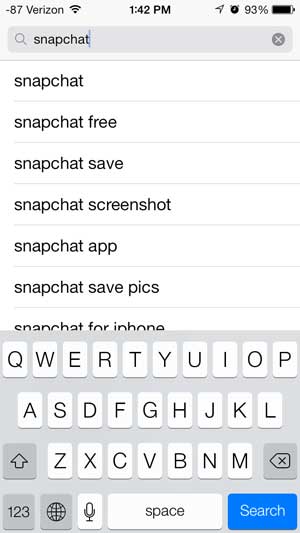You can mirror content from your iPhone 5 to your TV, such as videos and pictures you have taken, using an affordable device called an Apple TV. Find out more about the Apple TV here.
Installing Apps on the iPhone 5
The only thing you are going to need is your Apple ID password and, if you are installing an app that costs money, a payment method associated with your Apple ID. If you don’t have an Apple ID yet, you can create one on Apple’s website here. Otherwise, simply follow the steps outlined below to download an app on your iPhone 5. Note that we are going to be using the search function to locate a specific app. If you just want to browse through a list of apps instead of installing a specific one, you can use one of the other options in Step 2. Step 1: Touch the App Store icon on your home screen.
Step 2: Touch the Search option at the bottom of the screen. We are going to be installing the Snapchat app as an example for this tutorial. If you don’t know the name or a description of the app you want to install, and you just want to browse through a list of top apps, you can select either the Featured or Top Charts option at the bottom of the screen instead.
Step 3: Type the name of the app you want to install into the search field at the top of the screen, then select one of the search results, or tap the blue Search button.
Step 4: Touch the Free button to the right of the app icon. Note that this will be a monetary amount if you are downloading an app that costs money.
Step 5: Touch the Install button.
Step 6: Type your Apple ID password into the field at the center of the screen, then touch the OK button.
Step 7: Once the app has finished downloading and installing, touch the Open button to launch the app.
Do you need a new computer, or are you thinking about getting one for a friend or family member as a gift? The Mac Mini is the most affordable Apple computer you can buy, and it has some very impressive performance capabilities. Learn more about the Mac Mini here. Learn how to delete an app from your iPhone 5 if you are running out of available storage space. After receiving his Bachelor’s and Master’s degrees in Computer Science he spent several years working in IT management for small businesses. However, he now works full time writing content online and creating websites. His main writing topics include iPhones, Microsoft Office, Google Apps, Android, and Photoshop, but he has also written about many other tech topics as well. Read his full bio here.
You may opt out at any time. Read our Privacy Policy