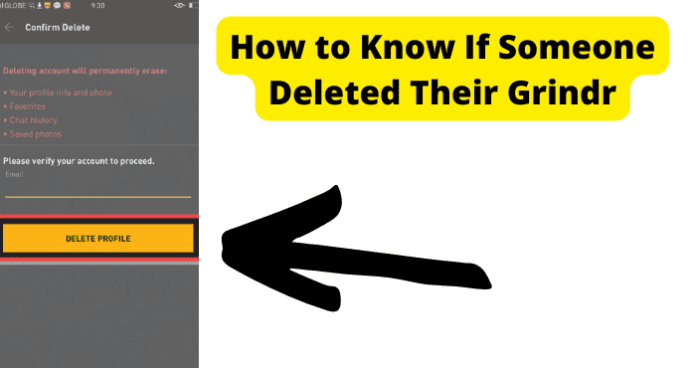From messages being removed to what a profile picture can tell you, it will be covered in this article. Whether you are concerned if your partner has really deleted their Grindr account or are simply worried for someone, this piece will tell how to tell if someone has deleted their Grindr. There are some telltale signs that can inform you if someone has deleted their Grindr account. If you do not have the individual favorited, it can be tricky tracking them down. However, there is the “Explore” option, with the “Explore” option, you can even view profiles in other parts of world. You will find the “Explore” option at the top of your grid after logging into the app. It is also important to note that you can opt-in or -out of appearing in other people’s Explore searches if you may not be aware of how to change this setting; here is the four simple steps to change it: Step 1. Select your Profile icon. Step 2. Select Settings. Step 3. Scroll down and select ‘Show Me’. Step 4. Tap on the toggle for “Show Me in Explore Searches. It is also important to know that Premium Grindr subscribers are able to send messages and taps to other profiles they have found using Explore. Free users can contact up to three profiles they have found using Explore per day. With that said, when and if you are utilizing the “Explore” option, you can use filters to help narrow down your search. These filters can be found and edited by: Logging into your Grindr profile, then at the top right corner, you can select the filter icon where you will be able to select which filters you would like to use. The standard filters consist of:
Age: filter to view profiles within a four-year age range. Looking For: select to view individuals who have similar expectations as you. Tribes: tribes are labels of people based on key physical or lifestyle characteristics (Ex. daddy, twink, clean-cut, discreet, leather, etc.)
Now, if you already have the profile in question in your sights (such as a favorite or other) you can also tell if they have deleted their profile by: You cannot see any of their photos and or if you cannot view any of their messages they have sent or if their messages have disappeared in all. Also, keep in mind that if their chats are still viewable, they have not deleted their profile.
1. You’ll See ‘This profile is not available’
If you do encounter this message (“This profile is not available“) it very well could mean that the profile has or is in the process of being deleted; also, it is important to note that this has been appearing for profiles that have not been deleted, leading to some believing that this could be brought on by a bug in the program or even possibly an automated bot ban. If you’re wondering what happens when someone deletes their Grindr account, there are a few ways to tell. It is also possible that the individual has blocked you, and if the chat is still available and responding, it is also within possibility that you were blocked while in the chat and then clicked to see their profile; hence, keeping the chat open yet, when attempting to view the profile you were given the “This profile is not available” message. On that note, there have been reports of this appearing on profiles that have not even been interacted with, so it is a real possibility that this could be brought on by a bug in the program or even that these profiles could even be fakes, essentially scam bots. While this “This profile is not available” message very well could mean that their profile has been deleted; however, it could mean otherwise, so it cannot be a guarantee that their profile has been deleted.
2. You’ll No Longer Be Able to See Messages Between You Two
If you are unable to see any of the messages that were shared between you two, this can be a sign that they deleted their account; seeing as when a Grindr user deletes their account, all of their data and messages will be removed from the app (chats will remain). This could also mean that they have been banned for violating Grindr’s community guidelines, as in this case, all messages that have been sent and the messaging option will become unavailable when the user is banned. It should be mentioned again that if the user in question has indeed blocked you, you will not be able to see any of their messages; as in the case of being blocked, you will not be able to see the profile that has blocked you. Also, there have been issues in the past with messages / chats not showing up; note that this is an old problem, and Grindr has taken steps to mend the problem, and it has been mostly resolved, though even so, this issue can still occur currently. Being that this issue came to be by a bug in the program, it can and has been fixed; however, this does not mean that it cannot return to wreak some havoc on your Grindr messaging system. If you believe this may be the case, you can try uninstalling the app and reinstalling it (which is simple enough for most devices’), and if this does not work, it would be best to contact Grindr’s help / support center in order to clear up the issue; which should be no problem, since this issue has occurred before in the past.
3. Their Pics Will Disappear
As mentioned previously in this article, when a Grindr user has deleted their account; all of their data and messages will be removed from the app. This also includes data such as, pictures, messages, and bio info. Again, it is also very possible that the user in question has been banned from Grindr, in this case, the banned profile will not be visible; therefore, their pictures will not be available either. It is within possibility as well that the other user may have blocked you, and this can spell trouble for viewing their pictures also; as you will not be able to view their photos, their bio, or even their profile when you are blocked on Grindr, you are truly blocked until when or if they lift the block on you.
4. Ask Them
When wondering whether someone has deleted their Grindr profile or not, sometimes the best way to find out is to simply ask them directly if they have, so long as it is possible to ask them. If they have deleted their Grindr profile, you, unfortunately, cannot contact them through the Grindr messenger or the chat feed. It can be nerve-racking or even maybe embarrassing to ask someone if they have deleted their Grindr profile; however, this could be the only way if they have deleted it. Not to mention if you do ask them, this could be a very clear sign you are interested in them, and this could go either way with the individual in question. This could be flattering to them, or they could be concerned that you are adamant about knowing, though this also shows you care, which could be very welcomed. If you have been on a date or simply had a fun night with the Grindr user, it is likely that you have their number, and in this case, you can call or text them to ask them if they have deleted their Grindr profile. Also, if the individual has an account on another app such as Instagram, Facebook, or maybe even TikTok; and you are friends or follow each other, you could ask them on there. This could even lead to a very good conversation that could also lead to another date night or perhaps another night of pure fun for both of you, so while you may have some concerns with the situation, you never know until you know. Take the chance and reach out to them.
5. Ask Someone Else to Look For Their Profile
Of course, there is almost always the option to ask someone else to look for the profile you think may have been deleted. This can be quite effective in the aspect that you may have been blocked or there may be a problem with the app such as a bug, glitch, or dysfunction. This could be an embarrassing favor to ask, so be sure it is someone you trust and or understands the situation. You could even have an ally friend of yours create a Grindr profile just to check if someone may have deleted their Grindr profile; so long as they are a trusting, helpful friend and an ally, they should have no problem helping and are most likely eager to find a way to help. When someone else is checking if the individual’s Grindr profile has been deleted, they have a unique position as they most likely do not have ties to the user in question, and even if they do, this could still work. This can work especially well if they use their own device or PC as it can expose if this is an issue with the app and or a bug in the program; seeing as if they encounter any of the same problems trying to find the profile, this can prove that there could be a technical problem. If there is a technical problem such as a bug glitch or dysfunction, it can be wise to either uninstall the app and reinstall it or even clear the app cache for the app, which can be easily done, and if you do not know how to clear the app cache and are on iPhone you can follow these steps to do so: Step 1. Go to your iPhone’s settings. Step 2. Find the “Apps” catagory and then find the Grindr app and tap on it. Step 3. Tap the “Clear Cache” option. This will clear the app cache for your Grindr app, and this can help get rid of the bug that could be causing problems in the program. If you are using an Android, you can also do this easily by: Step 1. Go to your Android’s settings. Step 2. Scroll down and select Storage. Step 3. Select the “Other Apps” catagory. Step 4. Find and select the Grindr app. Step 5. Select the “Clear Cache” option. This will clear the app cache for the Grindr app and can help banish any bugs held in the app cache memory.
6. You May Have Been Blocked
As previously mentioned, you may have been blocked by the user in question. This can be a real bummer in this situation, as when you are blocked by another Grindr user, this cuts off practically all interaction that is usually possible through the app. With that said, there are the cases when someone will harass or abuse someone, then immediately block them to avoid being reported or facing the consequences and Grindr does not condone such behavior. Therefore, there is steps you can take to report a user that has broken their community guidelines. In these cases, follow the steps below to report users who violated Grindr’s guidelines before blocking you: Step 1. Head to your Settings. Step 2. Select “Report a Recent Chat”. Here, you’ll see a complete list of your chats from the past 24 hours, regardless of whether these users have blocked you or not. For privacy reasons, these profiles will all be listed as “Grindr User,” and their profile images will all be blurred. Step 3. Find the profile you’d like to report based on where they last appeared in your inbox (these profiles will be listed in descending chronological order from your latest chat with them). Step 4. Tap on the profile to reach the standard reporting flow. Also, remember that if a user has only blocked you, it is not a valid reportable offense on its own. Act responsibly with the reporting feature. Remember when you are using the Grindr app to always practice safety and caution as unfortunately there are fake profiles that can draw users into dangerous situations. It is beyond the word “unfortunate” yet. Precautions must be taken when enjoying the services and features of Grindr. With that said, Grindr is constantly striving to make their app as secure and safe as possible for its users and has many helpful features to aid its user in confrontational or threatening situations. If you ever find yourself being harassed or abused on the app, there is a help center that you can easily locate within your profile settings, and of course, there is a moderation team evaluating all reports. Now, with all of that said, do enjoy the Grindr app as it is a unique app offering a safe place for all of its users. Also, keep in mind that the Grindr app is just an application that is a (in the case of a device), a software application; therefore, it is not only likely to have issues but rather it is only a matter of time before you encounter problems. With that stated, you can easily help minimize the likelihood and how often these issues occur by keeping up with your app’s and devices’ updates, as these updates are essential to ensure a proper, secure and efficient running device and apps. Also, it is a good practice to keep up on clearing the app cache for all of your apps; this can help keep bugs from popping up in your apps, causing inconvenient problems.