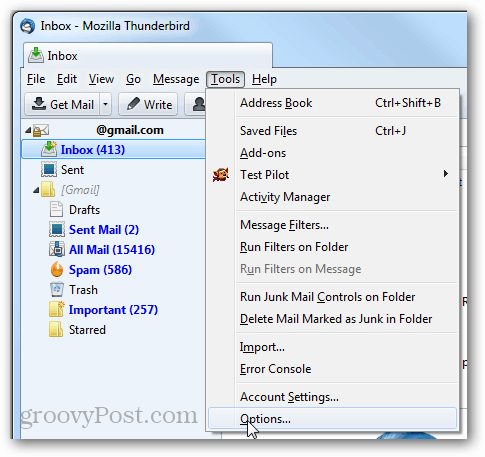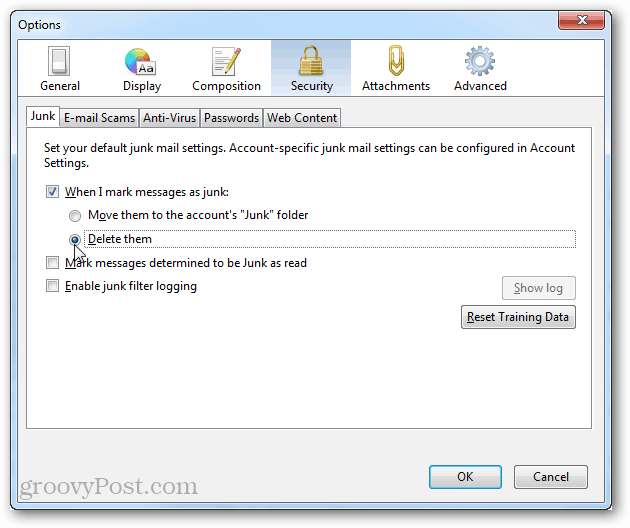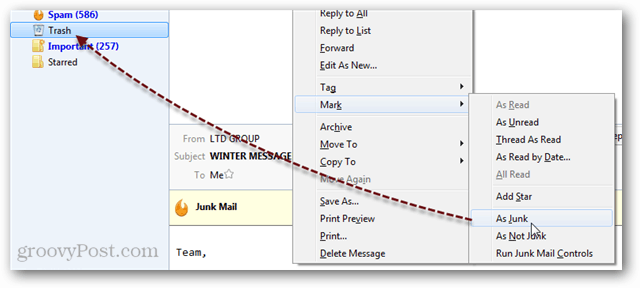Automatically Delete Junk Mail in Thunderbird
Open Thunderbird and select Tools > Options.
In the options window, click the Security > Junk tab. Then check both “When I Mark Messages as Junk” and “Delete Them.” Click OK to save changes.
Now emails that you mark as junk or spam will go straight to the trash and no longer occupy your local disks.
Now, how can Thunderbird delete this junk automatically, before they even get sent to me? If that’s not possible, can Thunderbird delete them without any action on my part? Comment Name * Email *
Δ Save my name and email and send me emails as new comments are made to this post.
![]()