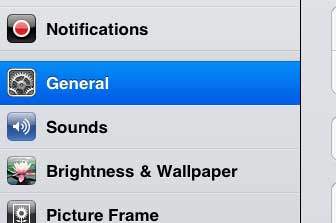Block the App Store on the iPad 2
Note that enabling this setting is going to temporarily remove the App Store for all users, including you. If you need to access the App Store in order to download or update an app, then you will need to return to the Restrictions menu and re-enable the App Store using the password that you will choose below. Step 1: Touch the Settings icon.
Step 2: Select the General option in the column at the left side of the screen.
Step 3: Select the Restrictions option in the column at the right side of the screen.
Step 4: Touch the Enable Restrictions button at the top of the screen.
Step 5: Choose a 4-digit password.
Step 6: Re-enter the password.
Step 7: Move the slider to the right of the Installing Apps option to the Off position.
Make sure to then touch the General button at the top of the screen to exit this menu. If you’ve been thinking about purchasing an iPad as a gift for a family member or a friend, now is a great time to get one. The iPad Mini is an affordable option, with a form factor that many people find to be more comfortable. Read more about the iPad Mini and check the different available models here. We have written about how to block access to other parts of the iPad as well, including blocking in-app purchases. After receiving his Bachelor’s and Master’s degrees in Computer Science he spent several years working in IT management for small businesses. However, he now works full time writing content online and creating websites. His main writing topics include iPhones, Microsoft Office, Google Apps, Android, and Photoshop, but he has also written about many other tech topics as well. Read his full bio here.
You may opt out at any time. Read our Privacy Policy