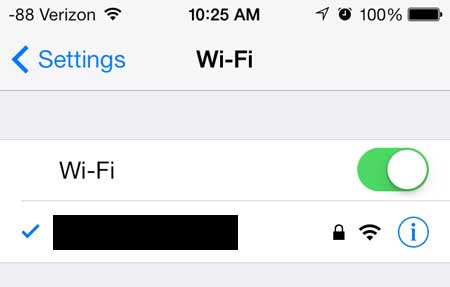This can be a problem once you have connected to the correct network, especially if there is information on that network that you need, or if you are concerned about the security of the first network. Luckily this is a simple problem to fix, and it is accomplished by “forgetting” the first network. So continue reading below to learn how to forget a wireless network in iOS 7. Some networks will only let certain devices connect to them. Our tutorial on how to find my MAC address on iPhone can show you how to get the information that you will need to let your phone on such a network.
Forgetting a Wi-Fi Network in iOS 7
You may be wondering why it would even be a problem to be connected to the wrong wireless network, especially if you are only using its’ Internet capabilities to browse the Web and check email. Unfortunately there are security implications for being connected to an unsecure network and, in heavily populated areas that might have a lot of wireless networks, a malicious person could take advantage of this. Note that you will need to be connected to the wrong network in order to forget it, so this can only be done when you are in range of the network and connected to it. You also won’t be able to stop the wireless network name from being displayed in your list of available networks. So if you want to resolve an issue like this and make sure that you are connecting to the desired network, follow the steps outlined below. Step 1: Touch the Settings icon. Step 2: Touch the Wi-Fi button at the top of the screen. It should say the name of the wireless network to which you are currently connected, which is the wireless network that we are trying to have our iPhone 5 forget. Step 3: Touch the name of the wireless network that has the check mark to the left of it. Step 4: Touch the Forget this Network button at the top of the screen. Learn how to remove the passcode in iOS 7 that you probably set after installing the update. After receiving his Bachelor’s and Master’s degrees in Computer Science he spent several years working in IT management for small businesses. However, he now works full time writing content online and creating websites. His main writing topics include iPhones, Microsoft Office, Google Apps, Android, and Photoshop, but he has also written about many other tech topics as well. Read his full bio here.
You may opt out at any time. Read our Privacy Policy