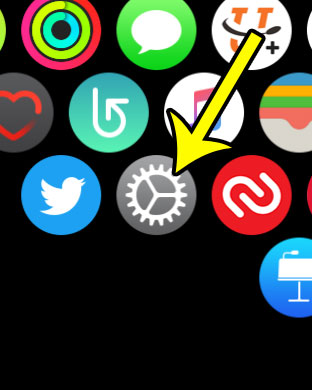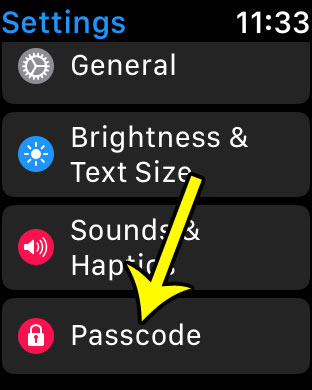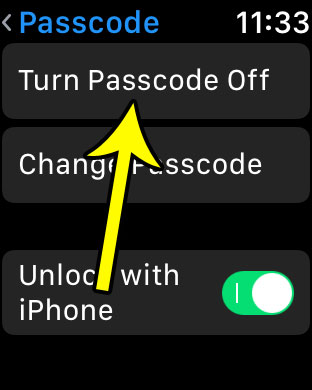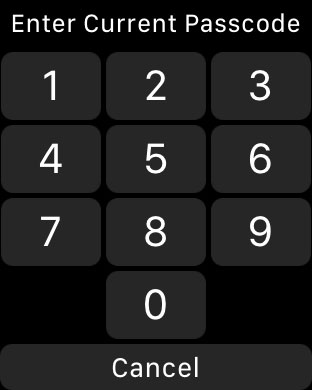One security option on the Apple Watch is a passcode that you can require whenever the watch is put on a wrist. This passcode can (and should) be different from the passcode on your iPhone, as you want to make it more difficult for would be data thieves to access it. But if you find the Apple watch passcode to be tedious or unnecessary, then you are able to turn it off. Our tutorial below will walk you through the process.
Removing the Passcode from Your Apple Watch
The steps in this article were performed on an Apple watch 2 using the Watch OS 3.2 operating system. By completing these steps you will be turning off the passcode on your Apple Watch. This reduces the security of the device, and potentially puts your data at risk if the watch is lost or stolen. This will not affect any passcode that you have set on your iPhone. Step 1: Press the crown button on the side of the watch to get to the apps screen, then tap the Settings icon.
Step 2: Scroll to the bottom of the menu and select the Passcode option.
Step 3: Touch the Turn Passcode Off option at the top of the screen.
Step 4: Enter the existing watch passcode to disable it.
Now you will be able to put on your watch and start using it immediately, rather than entering the passcode or unlocking the watch with your iPhone. Tired of the constant Breathe reminders that you are receiving on your watch? Learn how to disable them if you aren’t using them and have simply been dismissing them as they appear. He specializes in writing content about iPhones, Android devices, Microsoft Office, and many other popular applications and devices. Read his full bio here.