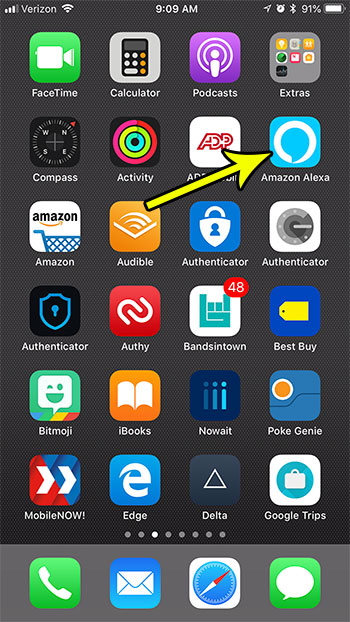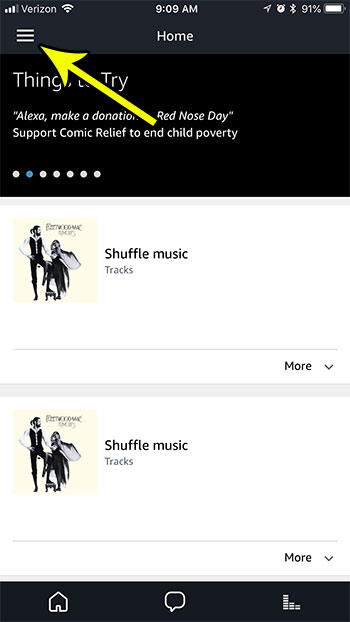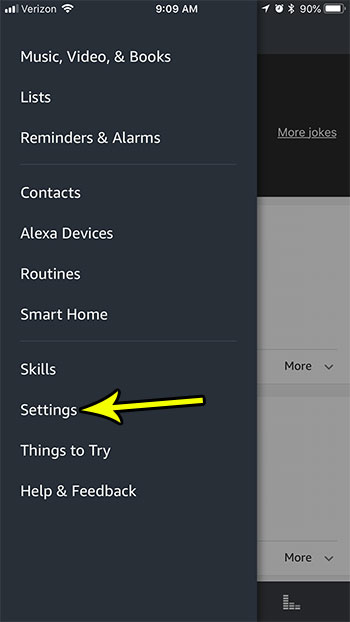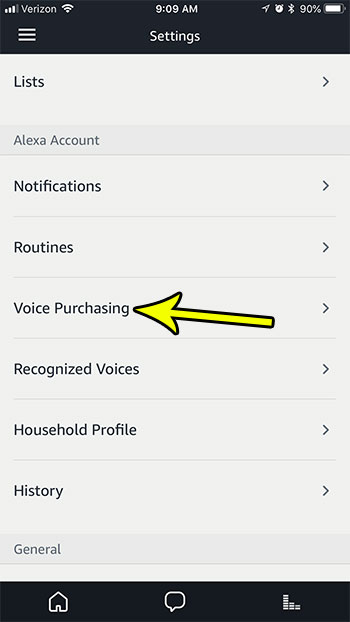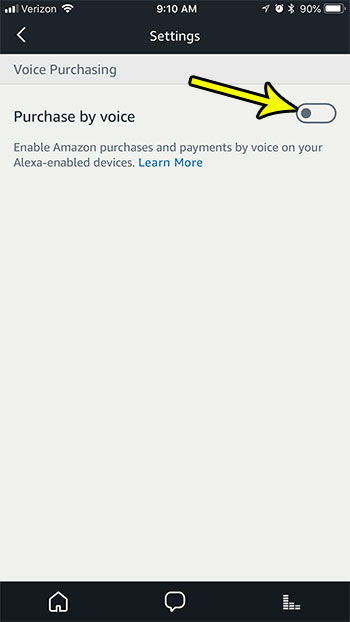How to Disable Alexa Voice Purchasing from Your iPhone
Step 2: Touch the button at the top-left corner of the screen with the three horizontal lines.
Step 3: Select the Settings option.
Step 4: Scroll to the bottom of the menu and choose the Voice Purchasing option.
Step 5: Tap the button to the right of Purchase by Voice to turn it off. I have disabled the ability to purchase by voice in the image below.
You can always re-enable this setting later if you decide that you would like to be able to use the voice purchasing feature on your devices. He specializes in writing content about iPhones, Android devices, Microsoft Office, and many other popular applications and devices. Read his full bio here.