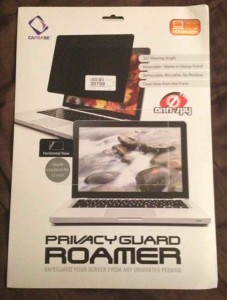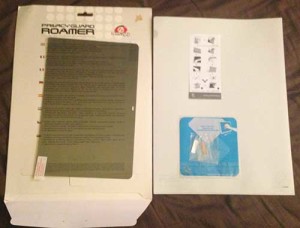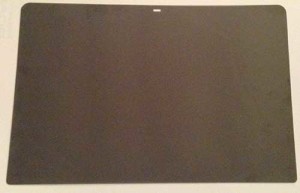The privacy screen arrived in about two days via DHL from (name of company here), which was absurdly fast, considering they are in the UK and I am in the United States. The package is a large flat envelope, displayed below.
Upon opening the package, you see the privacy screen, a microfiber cloth to clean your screen, instructions and tape, if needed. The tape allows you to affix the privacy screen on top of your actual screen, but I found it to be unnecessary.
I should note at this point that I ordered the 13 inch MacBook Pro privacy screen, although I have a 13 inch MacBook Air. This was actually a non-issue, as the screen easily fit my 2012 MacBook Air without obscuring the webcam. GearZap carries a wide assortment of other items as well. Visit their site to find a great selection of MacBook Pro accessories. The privacy screen itself is basically a thin piece of tinted plastic, but it is very sturdy and durable. It has a different finish on either side; one side is glossy, and one side is matte. This is helpful if you want to use the laptop in an assortment of lighting environments, as the different finishes can make the screen easier to see.
Installation is very simple. Use the provided microfiber cloth to wipe any residue off of your screen, then place the privacy screen on top of your screen. It will just rest on the hinge in front of the screen, and can easily be flipped or removed. Check the comparison images below to see how it looks with and without the screen from the front, left and right sides. You can click any of the images below for a larger view. Front view –
Left view –
Right view –
In conclusion, this is exactly what I was hoping for out of a privacy screen. It isn’t something that I need to permanently install and use all the time, it can be conveniently stored when I’m not using it, and it effectively blocks my screen from nosy nearby strangers. I would recommend this to anyone that has similar concerns. You can purchase this same privacy screen from GearZap here. After receiving his Bachelor’s and Master’s degrees in Computer Science he spent several years working in IT management for small businesses. However, he now works full time writing content online and creating websites. His main writing topics include iPhones, Microsoft Office, Google Apps, Android, and Photoshop, but he has also written about many other tech topics as well. Read his full bio here.
You may opt out at any time. Read our Privacy Policy